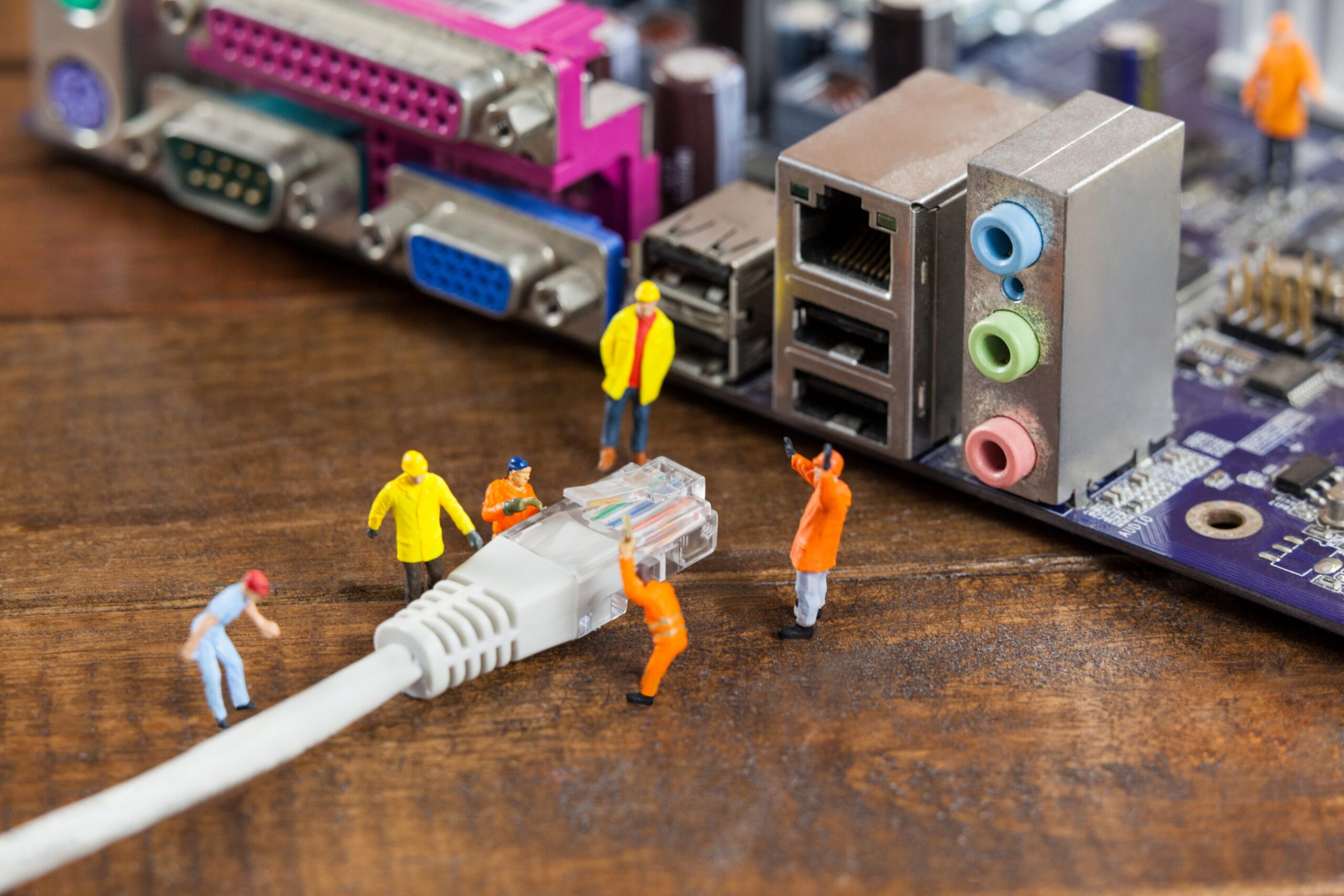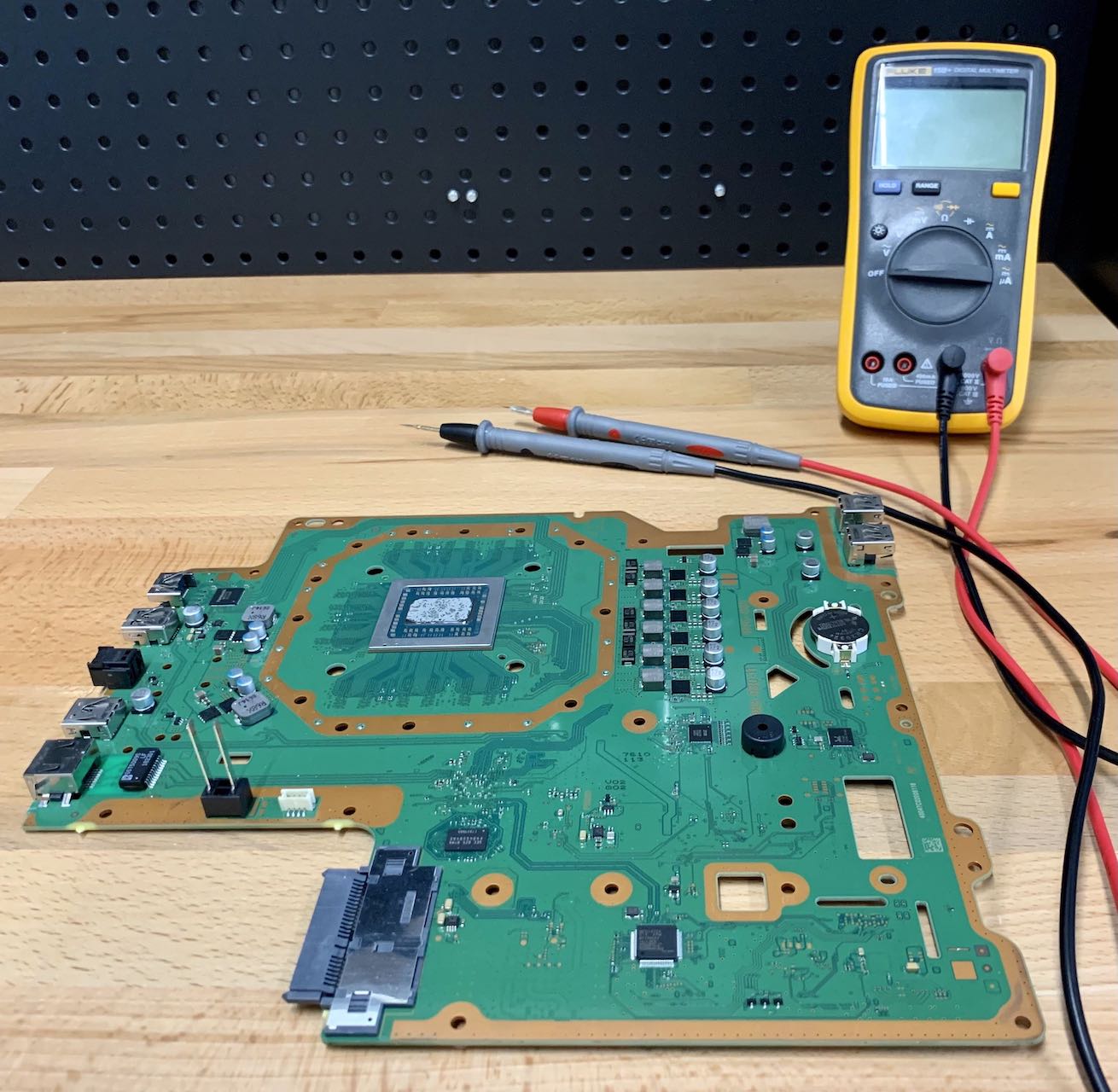Introduction
Tablets have become a staple in the realm of personal electronics, offering a versatile blend of portability and functionality. With numerous manufacturers competing in the market, there is a wide range of tablet options available to consumers. In this blog post, we will explore the differences in features among some of the current model tablets, shedding light on their unique capabilities, specifications, and user experiences. Whether you’re a student, professional, or entertainment enthusiast, understanding these distinctions will help you make an informed decision when selecting a tablet that best suits your needs.
- Display and Form Factor
The display is a fundamental aspect of any tablet, determining the visual quality and user experience. Current model tablets showcase various display technologies, including LCD, OLED, and AMOLED. Apple’s iPad Pro series features Liquid Retina XDR displays, offering exceptional color accuracy and brightness. Samsung’s Galaxy Tab S7+ boasts a Super AMOLED display, providing vibrant colors and deep blacks. On the other hand, Amazon’s Fire HD tablets offer affordable options with LCD displays.
Form factor is another crucial consideration, ranging from compact 7-inch tablets to larger 12.9-inch devices. Microsoft’s Surface Pro lineup combines the convenience of a tablet with the power of a laptop, thanks to detachable keyboards and adjustable kickstands. Apple’s iPad Air strikes a balance with its 10.9-inch display, while the standard iPad remains at 10.2 inches. Samsung’s Galaxy Tab series offers a diverse range of sizes, catering to different preferences.
- Processing Power and Operating System
Processing power directly influences a tablet’s performance, especially when multitasking, gaming, or running resource-intensive applications. Apple’s iPad Pro models excel in this domain, equipped with the M1 chip (the same chip found in Apple’s MacBook lineup) or the A14 Bionic chip. These processors offer remarkable speed and efficiency. Similarly, Microsoft’s Surface Pro devices employ Intel Core processors, delivering ample performance for productivity tasks.
Operating systems play a vital role in determining a tablet’s capabilities and software ecosystem. Apple’s iPadOS offers a seamless and optimized experience across its range of iPads, with features like Split View and Apple Pencil support. Android-based tablets, such as Samsung’s Galaxy Tab series, provide a wide variety of customization options and access to the Google Play Store. Amazon’s Fire tablets run on a modified version of Android, focusing on content consumption and offering integration with Amazon’s services.
- Stylus and Keyboard Support
For note-taking, drawing, or creative tasks, stylus support is a valuable feature. Apple’s iPad Pro, iPad Air, and standard iPad are compatible with the Apple Pencil, which offers precise input and advanced features like palm rejection. Microsoft’s Surface Pro devices come with the Surface Pen, providing a similar experience with pressure sensitivity and tilt support.
Keyboard support is essential for those seeking a laptop-like experience on their tablets. Microsoft’s Surface Pro devices have detachable keyboards, enabling seamless switching between tablet and laptop modes. Apple’s iPad Pro models support the Magic Keyboard, offering a backlit keyboard and a trackpad. Samsung’s Galaxy Tab S7 series also supports detachable keyboards, enhancing productivity.
- Camera Capabilities
Tablet cameras have evolved significantly, enabling high-quality photography and video conferencing. Apple’s iPad Pro series boasts advanced camera systems, featuring a combination of ultra-wide, wide, and LiDAR scanners for augmented reality (AR) experiences. Samsung’s Galaxy Tab S8+ offers a versatile camera setup with ultra-wide and wide lenses.
- Storage and Connectivity
Storage capacity determines how much content you can store on your tablet